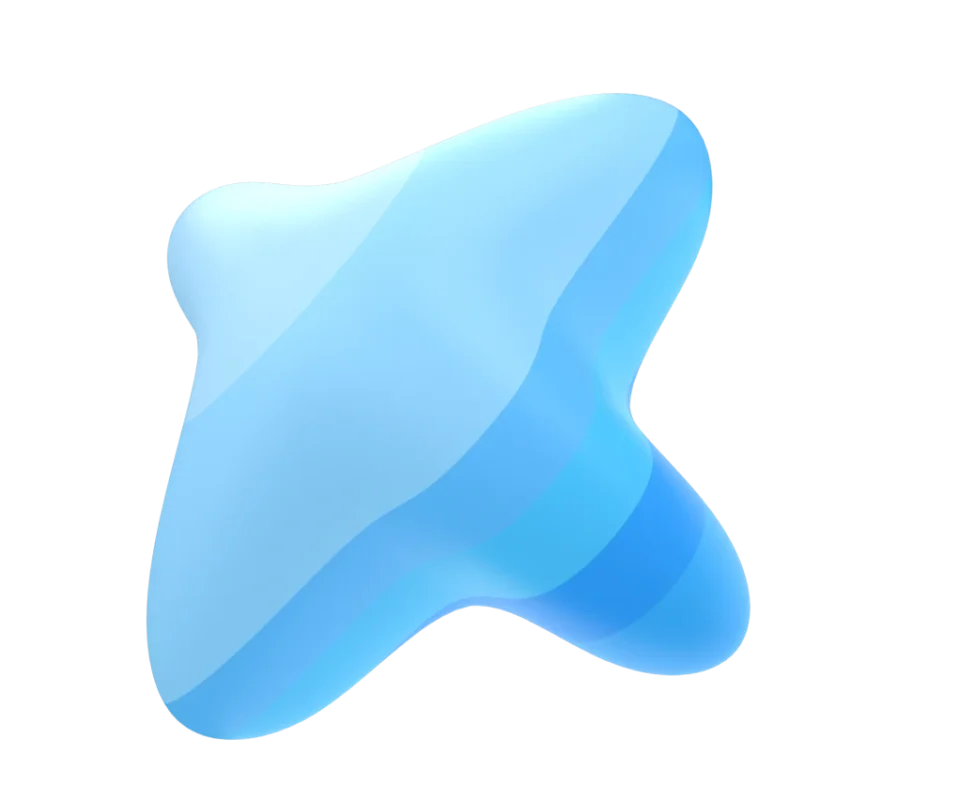Databases course description
Do you already have hands-on experience working with databases? Great! But are you ready to expand your knowledge even further and dive deep into the details of this field? If your answer is yes, then our Databases course from scratch is designed just for you!
Each course module covers different aspects of database management, including installation, connection, optimization, administration, and more. The program also includes a wealth of practical tasks and examples to ensure maximum comprehension of the material.
The Databases course offers two participation options: “Professional” and “Mentor’s Coaching”
Professional – includes participation in live lectures, access to additional e-learning courses on the English language, algorithms, and data structures, as well as trainer feedback on practical assignments.
Mentor’s Coaching – includes everything from the Professional package, plus 5 additional hours of one-on-one mentorship focused on Databases skills.
Having an experienced, engaged, and detail-oriented mentor is not always easy to find, especially for junior and middle-level specialists. That’s why this package provides expert guidance from a mentor who will:
- Analyze your current knowledge
- Guide you through a structured roadmap
- Help identify potential issues and how to fix them
- Teach you how to review and validate your own work
- Create a safe and open communication space, where you can ask any question and receive valuable feedback that enhances your skills — without self-doubt holding you back
This is the key advantage of the “Mentor’s Coaching” package. Choose your learning path and book your participation in the registration form!
Who Is This Databases Course For?
This course is ideal for:
- Junior or Middle Software Developers
- Data Engineers
- Junior Data Analysts
- Quality Assurance Engineers
- Business Analysts
- IT Managers
What Do You Need to Know Before Taking the Course?
Mandatory:
- Basic understanding of SQL
- Installed tools: MS SQL Server, MS SQL Management Studio, Redis DB, MongoDB, Compass for MongoDB
Would be a plus:
- Practical experience with databases (to enhance learning efficiency)
- Ability to work with text editors (Notepad++), DBeaver (community edition), and MS Excel
- An MS Azure subscription
Why Choose This Databases Course?
- A wide range of audiences. The course is designed for different categories of specialists, from software developers to data analysts and IT managers
- Lots of practice. The educational process includes a large number of practical tasks and examples, as well as homework, which allows students to gain real experience with databases (DBMS)
- Certificate. Upon completion of the course, all students receive an official certificate from Sigma Software University confirming their participation and successful learning of the material. This certificate can be used to fill out your resume as an additional confirmation of your knowledge when looking for a job or career.
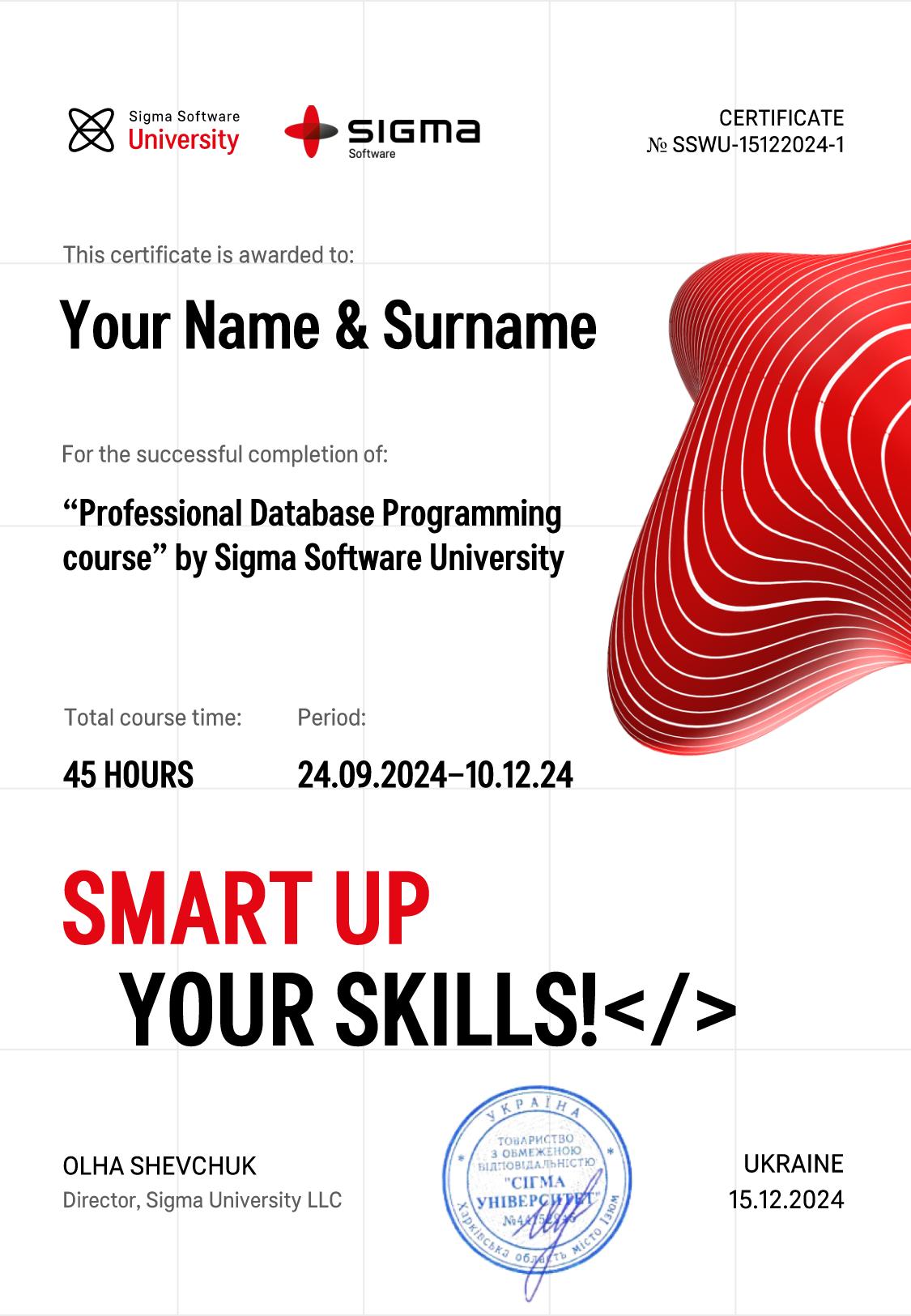
- Databases courses are offered in an online format, which allows students to study remotely, conveniently combining their studies with work or other responsibilities
- The knowledge gained will be able to cover a significant part of the work of a database engineer regardless of the RDBMS system. The transition to another RDBMS system will be smooth and fast, thanks to the understanding of the basic processes that will be discussed in the course
Databases Course Trainer

Databases Course Program
- What is MS SQL Server
- Installing MS SQL Server and a database with examples
- Creating a new MS SQL Server database
- Creating tables in MS SQL Server
- Connecting the MS SQL SERVER database to MS ACCESS, importing ODBC tables and ADO connectors
- Indexes in MS SQL Server. Adding/deleting indexes and constraints. Specific indexes
- Relational relations, documenting and creating ER diagrams
- What is GDPR. ETL process. OLTP and OLAP
- Understanding transactions
- Logical and physical table joins
- Using tables from other servers
- Inserting data, converting data
- Using variables
- Working with strings
- Functions of working with strings
- MERGE operator, HASH value
- Combining 3 or more tables
- Query optimizer
- Learn to understand how a query is processed
- Table integrity
- Triggers
- Minimally logged operations
- Creating data views
- Window functions
- Indexed and materialized views
- Creating functions
- Using external tools for data preparation
- Subqueries
- Conditional execution of queries
- Temporary table objects
- Common table expressions
- Overview of batching
- In-memory objects
- Additional features of MS SQL Server: full-text search, XML processing
- Additional features of MS SQL Server: JSON processing
- Security in MS SQL Server. Variables, table variables. Cycles. Cursors
- Creating stored procedures
- Speed up query execution
- Dynamic queries
- Searching for database objects, object dependencies
- Disabling auto increment, indexes, triggers
- Statistics, index maintenance
- Managing query execution
- Architectural issues of database configuration
- Architecture of indexes
- Creating a database description
- System databases, architecture and maintenance of the system log file
- Database backup
- Locks and deadlocks
- Replication, mirroring, fault-tolerant cluster, log-sharing
- Additional useful tools
- Autotests
- Agile, estimate, techniques for planning the complexity of tasks
- CI/CD, Git. DWH topologies: Star, Snowflake
- DWH concepts: Kimball vs Inmon
- Master Data Model, Slowly changed Dimension
- Code-free ETL applications. Working with Power BI/Tableau
- Types of NoSQL DBs
- Overview
- Key-Value DB Redis
- Working with MongoDB
- The big three cloud providers
- Overview of the most popular RDBMS
- DBT review
What Will You Learn After Completing This Course?
By the end of the course, you will know how to:
- Choose the right database type based on client requirements (considering technological and financial aspects)
- Independently create new databases and data structures
- Administer existing databases
- Use monitoring tools to assess database performance
- Optimize query performance and database operations
- Design and build data warehouses and choose the best model
- Create data transformation processes (ETL, ELT, ETLT)
- Develop transactional data processing workflows
- Import, export, and orchestrate data exchange between different databases
- Set up machine learning systems
- Analyze database reports
- Gain strong theoretical and practical expertise in database management
Want to become a true database expert? Sigma Software University’s courses will give you the knowledge you need! Register now and open a world of new career opportunities!
* If you have a personal promo code for a discount, please leave it in the comment field of the registration form. Please note that discounts are not cumulative and are applied only to the Standard price.
FAQ
How long does the databases course last, and how many hours per week should I spend studying?
The databases course lasts for 15 modules consisting of 23 lessons, for a total of 35 hours. You will need to spend about 3 hours a week on the theoretical part. For the practical part – about 2-3 hours additionally, depending on the module and the availability of practice in it. All classes will be recorded, so you will have the opportunity to watch them at a convenient time and practice.
What support is provided to participants during the course?
All participants have the opportunity to consult on their questions during theoretical lectures and in the course support chat. Also, each holder of the Mentor package will have 5 additional hours of individual work with a coach.
Will I receive a certificate of successful completion of the course?
Yes. Upon completion of the course, all students receive an official certificate from Sigma Software University confirming their participation and successful mastery of the material. This certificate can be used to fill out your resume as an additional confirmation of the knowledge gained, as well as included in your portfolio as proof of your qualifications and competence when looking for a job.
How will the trainer provide feedback on practical tasks?
The analysis of homework and feedback will take place in class, so that it is possible to explain a particular issue in the best possible way.
What professional development opportunities does this databases course provide?
The databases course will not only help you gain a deep understanding of the theoretical aspects of working with databases, but also provide you with the practical skills you need to work with them effectively. You’ll learn about database design, administration, and optimization, as well as tools for analyzing and using data. By the end of the course, you will be ready to work with any database and have the confidence in your skills to open up a wide range of career opportunities in data analytics and software development.